
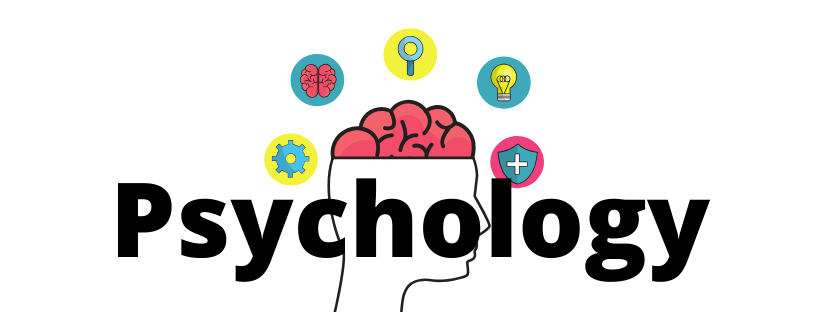
One of the most efficient ways to locate articles on topics related to Psychology is to use the library's research databases. These databases are selected and purchased by the Library to provide access to research and information from journals in every discipline. When connecting to these resources from off-campus, users will need to log in using your campus-issued username and password.
Major Psychology Databases

To see if a journal is available in print in the Library's collection, please use the Library Catalog and select "Journal, magazine" from the left sidebar filters to focus your search results. The results should display the journals we have online, in print, and via microfilm.
To determine if a particular journal issue is available online, search by the journal's name on the E-Journals page.
Finally, use this link to see all of the library's journals, and what databases they are in: Journals A-Z
Google Scholar will conduct a wide search of journals, books, and other publications based on the keywords you enter into the search box.
You may not be able to fully access the articles and books that Google Scholar finds, but you can take those titles and search through the library's resources to gain access to them. If we don't own them, we can try to request them for you.
Today's word is: